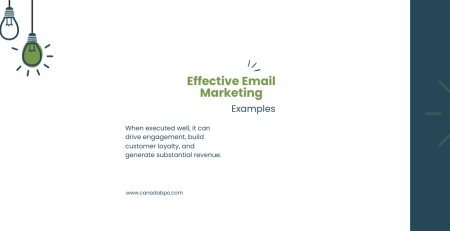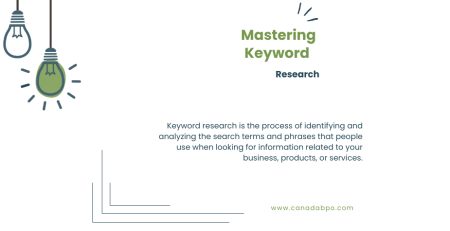Email marketing remains one of the most powerful tools in a digital marketer’s arsenal, with a potential ROI of up to 4200%. When it comes to effective email marketing, one name stands out among the rest—MailChimp. In this blog post, we’ll delve into everything you need to know about MailChimp, from its key features to why it’s a preferred choice for businesses of all sizes.
What is MailChimp?
MailChimp is an all-in-one email marketing platform designed to help businesses manage their email marketing campaigns, automate communications, and drive customer engagement. Launched in 2001, MailChimp has grown from a small email marketing service into a comprehensive platform that includes features like automation, segmentation, A/B testing, analytics, and even a free website builder.
With an intuitive interface, MailChimp is designed to be user-friendly, making it a go-to tool for beginners and seasoned marketers alike.
Why Choose MailChimp for Your Email Marketing Needs?
MailChimp offers a suite of powerful tools that enable businesses to effectively engage with their audience. Here are some of the key reasons why MailChimp is a top choice for email marketing:
- Easy-to-Use Interface MailChimp’s drag-and-drop email builder allows users to create professional-looking email campaigns without the need for coding. The platform provides customizable templates that make the design process simple, so you can focus on crafting compelling content for your subscribers.
- Automation Capabilities MailChimp’s automation features let you send the right message to the right people at the right time. Whether it’s a welcome series, abandoned cart emails, or post-purchase follow-ups, MailChimp helps you set up automated workflows that engage your audience without manual effort.
- Advanced Segmentation Personalization is key to successful email marketing. MailChimp offers advanced segmentation options, allowing you to divide your audience into smaller, targeted groups based on behaviors, preferences, and demographics. This ensures that your messages resonate more effectively with each recipient.
- Powerful Analytics Measuring the success of your email campaigns is crucial. MailChimp provides detailed analytics that track open rates, click-through rates, and conversions. The platform’s reporting tools help you understand your audience’s behavior, refine your strategy, and optimize future campaigns.
- A/B Testing MailChimp’s A/B testing feature lets you experiment with different subject lines, content, and send times to determine what resonates best with your audience. By testing and optimizing your emails, you can increase engagement and drive better results over time.
- Integration with Other Tools MailChimp integrates with a wide range of apps and platforms, including WordPress, Shopify, and Salesforce, making it easy to sync your data and streamline your marketing efforts across multiple channels.
- Free Plan for Small Businesses For businesses just starting with email marketing, MailChimp’s free plan offers a cost-effective solution. With up to 500 contacts and 1,000 emails per month, you can build and manage your email list without incurring additional costs until you’re ready to scale.
How to Get Started with MailChimp
If you’re new to MailChimp, getting started is simple. Follow these steps to set up your first email campaign:
- Sign Up and Create an Account Go to the MailChimp website and sign up for an account. Once registered, you’ll be prompted to create a new audience, which is essentially your email list.
- Import or Build Your Email List Import your existing contacts or build your email list from scratch using MailChimp’s sign-up forms. Make sure to follow best practices for email marketing by obtaining permission from your subscribers before adding them to your list.
- Design Your First Campaign Use MailChimp’s email builder to design your first campaign. Choose from pre-built templates or create your own layout. Add your content, images, and links, and customize your email to align with your brand’s look and feel.
- Set Up Automation (Optional) If you want to automate your emails, explore MailChimp’s automation options. Set up workflows like welcome emails or drip campaigns to nurture your subscribers automatically.
- Test and Send Before hitting send, use MailChimp’s preview and testing tools to ensure your email looks great on all devices. Once you’re satisfied, schedule or send your campaign.
- Analyze Your Results After your email is sent, track its performance through MailChimp’s analytics dashboard. Review the open rates, click rates, and other metrics to gauge the success of your campaign.
Maximizing Your Email Marketing with MailChimp
To make the most of MailChimp’s features, consider these tips:
- Segment Your Audience: The more targeted your emails, the better. Use MailChimp’s segmentation tools to send personalized content to different audience segments.
- Automate Your Workflows: Save time and increase efficiency by automating repetitive tasks. Set up automation for welcome emails, reminders, and other essential communications.
- Test and Optimize: Don’t be afraid to experiment with different email elements. A/B testing can help you identify what works best for your audience and optimize your strategy accordingly.
- Monitor Your Analytics: Keep a close eye on your email performance. Use insights from MailChimp’s analytics to refine your campaigns and boost engagement over time.
MailChimp is more than just an email marketing tool; it’s a comprehensive platform designed to help businesses of all sizes grow and succeed through effective communication with their audience. Whether you’re a small business owner looking to engage your customers or a digital marketer seeking to optimize your email campaigns, MailChimp provides the tools and resources you need to achieve your goals.