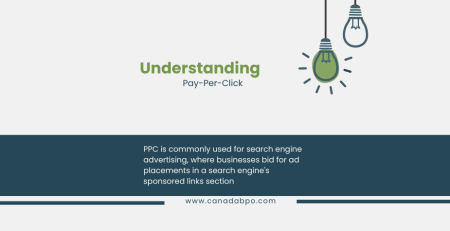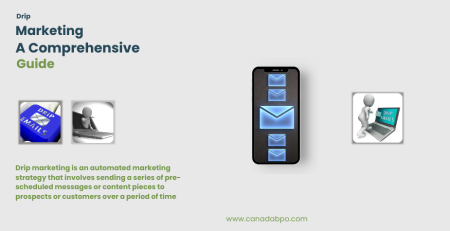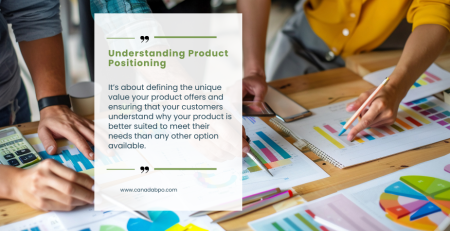HubSpot, a leading inbound marketing and sales platform, offers a suite of tools specifically designed to help businesses streamline and optimize their lead generation efforts. In this blog post, we’ll explore how HubSpot can enhance your B2B lead generation strategy and provide actionable tips for leveraging its features to drive results.
What Is HubSpot?
HubSpot is a comprehensive inbound marketing, sales, and customer service platform designed to help businesses attract, engage, and delight customers. Its suite of tools includes features for marketing automation, CRM, content management, and analytics, all aimed at improving lead generation and nurturing.
Why HubSpot for B2B Lead Generation?
HubSpot’s platform is particularly well-suited for B2B lead generation due to its robust set of features tailored to attract, convert, and manage leads effectively. Here’s why HubSpot stands out:
- Integrated Tools: HubSpot provides a unified platform that integrates marketing, sales, and CRM tools, allowing for seamless lead management and nurturing.
- Inbound Marketing Focus: HubSpot’s inbound marketing approach attracts leads through valuable content and personalized experiences rather than traditional outbound tactics.
- Automation Capabilities: HubSpot’s automation features help streamline lead generation processes and improve efficiency.
- Data-Driven Insights: Advanced analytics and reporting tools provide valuable insights into lead behavior and campaign performance.
Key HubSpot Features for B2B Lead Generation
- Lead Capture Forms
HubSpot’s lead capture forms are essential for collecting information from potential leads. Key features include:- Customizable Forms: Create tailored forms to gather specific information from your leads.
- Form Automation: Automatically trigger follow-up emails or workflows based on form submissions.
- Progressive Profiling: Gradually collect more information from leads over time without overwhelming them with long forms.
- Landing Pages
HubSpot allows you to create high-converting landing pages designed to capture leads. Features include:- Drag-and-Drop Editor: Easily design and customize landing pages using a user-friendly editor.
- A/B Testing: Test different landing page variations to determine which performs best.
- Integrated CTAs: Add compelling calls-to-action (CTAs) to drive conversions.
- Marketing Automation
HubSpot’s automation tools help streamline lead nurturing and follow-up processes. Key automation features include:- Email Workflows: Set up automated email sequences based on lead behavior and engagement.
- Lead Scoring: Assign scores to leads based on their interactions and engagement to prioritize follow-ups.
- Trigger-Based Actions: Automate actions such as sending personalized emails or assigning leads to sales representatives based on predefined triggers.
- CRM Integration
HubSpot’s CRM integration ensures that lead data is accurately captured and managed. Key CRM features include:- Centralized Lead Database: Maintain a comprehensive database of leads with detailed contact information and interaction history.
- Deal Tracking: Monitor the progress of leads through the sales pipeline and manage deal stages.
- Contact Segmentation: Segment leads based on criteria such as industry, company size, or engagement level for targeted outreach.
- Content Management System (CMS)
HubSpot’s CMS allows you to create and manage content that attracts and converts leads. Features include:- Blog and Content Creation: Publish and manage blog posts, articles, and other content to attract leads.
- SEO Tools: Optimize content for search engines to improve visibility and attract organic traffic.
- Content Personalization: Deliver personalized content experiences based on lead behavior and preferences.
- Analytics and Reporting
HubSpot provides detailed analytics and reporting tools to track and measure lead generation efforts. Key features include:- Lead Analytics: Monitor metrics such as lead sources, conversion rates, and engagement levels.
- Campaign Performance: Analyze the effectiveness of marketing campaigns and identify areas for improvement.
- Custom Reports: Create customized reports to track specific KPIs and performance metrics.
Tips for Leveraging HubSpot for B2B Lead Generation
- Define Your Ideal Customer Profile (ICP): Use HubSpot’s CRM and segmentation tools to create detailed profiles of your ideal customers. This will help you tailor your lead generation efforts to attract high-quality leads.
- Optimize Landing Pages and Forms: Continuously test and optimize your landing pages and forms to maximize conversions. Use A/B testing and analyze performance data to identify what works best.
- Utilize Lead Scoring: Implement lead scoring to prioritize leads based on their engagement and potential value. This allows your sales team to focus on high-priority leads.
- Automate Follow-Ups: Set up automated email workflows to nurture leads and keep them engaged throughout the buyer’s journey. Personalize your emails based on lead behavior and interactions.
- Monitor and Adjust: Regularly review your analytics and reporting to assess the effectiveness of your lead generation strategies. Use data insights to make informed adjustments and optimize your approach.
HubSpot is a powerful platform for B2B lead generation, offering a range of tools designed to attract, nurture, and manage leads effectively. By leveraging HubSpot’s features—such as lead capture forms, landing pages, marketing automation, CRM integration, and analytics—you can enhance your lead generation strategy and drive meaningful results for your business.
Whether you’re new to HubSpot or looking to optimize your existing setup, implementing these strategies and best practices will help you make the most of this versatile platform. Embrace HubSpot’s capabilities to supercharge your B2B lead generation efforts and achieve your marketing goals