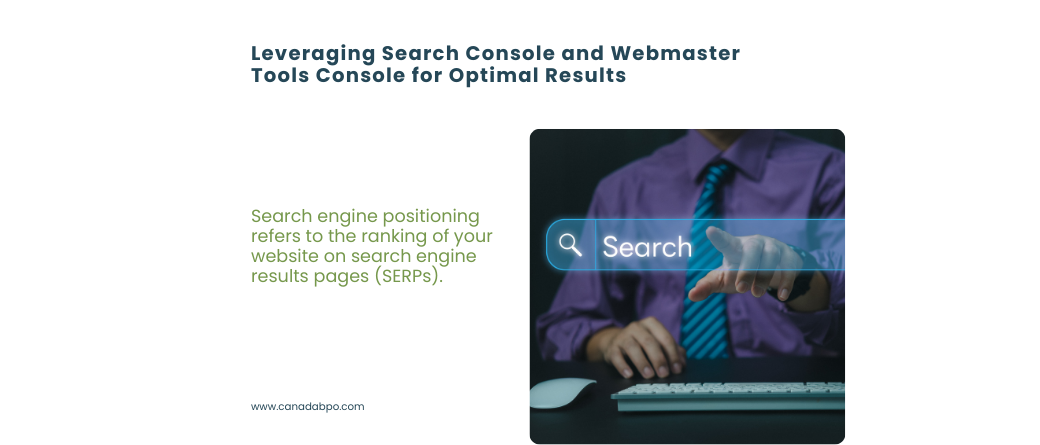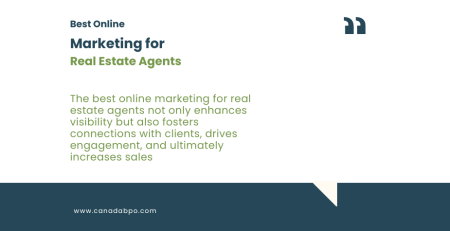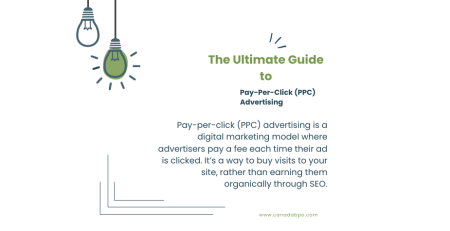In the digital age, Search engine positioning is crucial for businesses aiming to increase their online visibility. Achieving a top position in search engine results can drive significant traffic to your website, leading to higher conversions and growth. To optimize your search engine positioning, tools like Google’s Search Console and Webmaster Tools Console are indispensable. This blog post will guide you through using these tools to enhance your SEO efforts and achieve better search engine positioning.
Understanding Search Engine Positioning
Search engine positioning refers to the ranking of your website on search engine results pages (SERPs). Higher positioning means more visibility and, typically, more clicks. Factors influencing search engine positioning include keyword relevance, content quality, backlink profile, and technical SEO. This section will explain:
- The Importance of Search Engine Positioning: How it impacts traffic and conversions.
- Key Factors Influencing Positioning: An overview of what search engines consider when ranking sites.
Introduction to Search Console
Search Console is a free tool offered by Google that helps website owners monitor and maintain their site’s presence in Google Search results. It provides valuable insights into how Google views your site and offers tools for troubleshooting issues. This section will cover:
- Overview of Search Console Features: Including performance reports, indexing status, and URL inspection.
- How to Set Up Search Console: A step-by-step guide to getting started.
- Using Performance Reports for SEO: Analysing clicks, impressions, CTR, and average position to refine your SEO strategy.
Leveraging Webmaster Tools Console
The Webmaster Tools Console is another essential tool for webmasters looking to improve their search engine positioning. While Google has rebranded it as Search Console, other search engines like Bing still offer similar tools under the Webmaster Tools branding. This section will discuss:
- Key Features of Webmaster Tools Console: Site diagnostics, keyword analysis, and sitemap submissions.
- How to Use Webmaster Tools Console to Improve SEO: Practical tips for using these features to enhance your website’s performance on search engines.
- Comparing Google Search Console and Bing Webmaster Tools: Understanding the differences and benefits of using both.
Integrating Search Console and Webmaster Tools Console for Better Positioning
For the best results, it’s important to integrate the insights and data from both Search Console and Webmaster Tools Console into your broader SEO strategy. This section will provide tips on:
- Identifying and Fixing Technical Issues: Using both tools to find and resolve indexing and crawling issues.
- Tracking and Improving Keyword Performance: How to use data from these tools to adjust your keyword strategy for better search engine positioning.
- Enhancing Content Based on Search Data: Leveraging search queries, user behaviour, and performance data to optimise content.
Mastering search engine positioning requires a comprehensive approach that includes the use of powerful tools like Search Console and Webmaster Tools Console. By leveraging these platforms, you can gain valuable insights, fix technical issues, and continuously optimize your website for better search rankings.
Want to improve your search engine positioning? Contact us today to learn how we can help you harness the power of Search Console and Webmaster Tools Console for your SEO success.